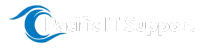Premium Managed Services
Welcome to Pacific IT Support, your trusted partner for premium managed IT services. Our mission is to provide top-notch IT support and solutions to optimize your business operations and ensure seamless productivity. Explore our comprehensive services below:

Help Desk and Technical Support
Get 24/7 help desk services to promptly address any IT-related issues. Our expert team is here to assist you with:
Incident Management: Swift resolution of user-reported incidents and technical issues.
Troubleshooting and Issue Resolution: Diagnosing and resolving hardware, software, and network problems.
Onsite Support: Providing technical assistance, answering questions, and assisting with system configurations.
Remote Support: Utilizing remote access tools to troubleshoot and assist end-users.
Application Support: Helping with software installation, configuration, and troubleshooting.
Password and Account Management: Managing users, passwords, and access control.
Hardware Support: Troubleshooting, coordinating repairs, and warranty management.
Mobile Device Support: Setting up, configuring, and resolving mobile device issues.
Knowledge Base and Self-Help Resources: Developing and maintaining self-help resources.
Incident Documentation and Reporting: Documenting incidents and generating reports on trends and response times.

Proactive Monitoring and Maintenance
We keep your systems and networks running smoothly with 24/7 monitoring and regular maintenance, including:
Patch Management: Keeping your software up to date with patches and security updates.
Proactive Maintenance and Optimization: Optimizing system performance through maintenance tasks.
Health Checks and Audits: Conducting regular system audits and health checks.
Systems Backup and Monitoring: Ensuring data backup and system monitoring.
Hardware and Software Inventory Management: Tracking hardware, software, licenses, and warranties.
Vendor Management: Coordinating with technology vendors.
Documentation and Reporting: Providing detailed reports on system health, performance, and security.
Security and Data Protection
We prioritize the security of your data and systems with comprehensive security measures, including:
Security Policy Development: Developing and implementing security policies.
Security Assessments and Audits: Identifying vulnerabilities and recommending enhancements.
Firewall and Network Security: Designing, implementing, and managing security technologies.
Endpoint Protection: Deploying and managing antivirus and anti-malware solutions.
Security Incident Response: Developing incident response plans.
Data Encryption: Encrypting sensitive data at rest and in transit.
Access Control and Identity Management: Managing access controls and user provisioning.
Vulnerability Management: Conducting regular vulnerability scans and patch management.
Security Awareness Training: Training to enhance security awareness.
Security Incident Monitoring: Implementing security monitoring tools.
Security Patch Management: Managing security patches and updates.
Backup Storage Management: Managing backup storage infrastructure.
Disaster Recovery Planning: Developing comprehensive disaster recovery plans.
Recovery Time Objective (RTO) and Recovery Point Objective (RPO) Definition: Defining downtime and data loss parameters.
Disaster Recovery Testing: Conducting tests and simulations.
Data Backup and Disaster Recovery
We ensure the protection and quick recovery of critical data with our backup and disaster recovery services, including:
Backup Strategy Development: Designing tailored backup strategies.
Data Backup Implementation: Configuring backup solutions.
Backup Monitoring and Validation: Ensuring successful backups and data integrity.
Offsite and Cloud Backup: Establishing offsite and cloud-based backup solutions.
Scalability and IT Consulting
We help you scale your IT infrastructure and provide expert consulting services to support your business growth, including:
IT Infrastructure Assessment: Evaluating scalability and performance.
Scalability Planning: Identifying future requirements and scalable solutions.
Technology Evaluation and Selection: Selecting appropriate technology solutions.
Vendor and Solution Sourcing: Recommending technology vendors and products.
Cloud Adoption and Migration: Assessing cloud adoption feasibility.
Virtualization and Consolidation: Advising on virtualization and consolidation.
IT Project Management: Providing project management expertise.
IT Cost Optimization: Analyzing and optimizing IT costs.
IT Training and Knowledge Transfer: Offering training and knowledge transfer.
IT Roadmap and Reviews: Creating IT roadmaps and conducting reviews.
Premium Support: Included Features
Managed Endpoint Protection
ThreatLocker Zero Trust Endpoint Protection Platform offers a unified approach to protecting users, devices, and networks against the exploitation of zero-day vulnerabilities.
Defender for Microsoft 365
Internal Threat Protection
Device Encryption


Microsoft 365/Google Workspace Backup
SaaS (Software as a Service) backups refer to the practice of regularly backing up data and content that is hosted within cloud-based SaaS applications, such as Google WorkspaceMicrosoft 365, or Salesforce.
Microsoft 365
Google Workspace
Salesforce
End User Software and Training
ThreatLocker Zero Trust Endpoint Protection Platform offers a unified approach to protecting users, devices, and networks against the exploitation of zero-day vulnerabilities.
Password Manager
Phishing Campaigns
Cyber Security Training
Darkweb monitoring
Technology Training
Remote access software

Premium Support: Excluded Features
Moves/Adds/Changes – All labor required to make any major addition, changes or moves to any system is considered a project and is billable outside of the normal monthly billing. This includes new hardware setups like new computers, networking devices and newly setup/configured software systems.
New workstation setups – For every computer, once they are setup initially, there is no charge to add/setup a different user.
Other potential charges:
Late payment fees
Afterhours/Emergency fees

Our Partners





Give Us A Shout
Copyright 2024 | Pacific IT Support | Maui, Hawaii Tech Support